Well, you’re searching for a laptop and you need the best laptop for your online classes. Laptops have been more essential for students and teachers in today’s Covid-19 pandemic situation, as most schools, colleges, and universities have implemented remote learning to meet social distancing requirements.
I received several queries from my friends and followers to know the best laptop for college students, and some teachers also questioned about the best laptop for online teaching for delivering lectures. On that count, I searched online to find the best laptop for online classes. Unfortunately, I didn’t find any fruitful results there. So, I decided to search on these topics as I have deep knowledge of tech.
I researched a number of laptops and asked several students who were already using them for online classes — and for other study purposes like making notes, designing presentations, graphics designing, programming, and homework.
Now, I’m sharing the best laptops for online classes, both for students and teachers. I have also listed the most demanding laptop for online classes in the Philippines and also included some budget-friendly and cheap ones for those who can’t afford a high budget. You can choose right from entry-level to high-end according to your requirements.
Hopefully, you will succeed in finding the best laptop in this guide that can fulfill all your study needs. If you are in a hurry, my top recommended laptop for online class students is Google Pixelbook Go and the budget laptop for students and teachers is Lenovo Chromebook Duet.
Read below for detailed information about different features, specifications, a variety of budgets, and laptop buying guides.
Read also: Is it better to read on Paper Book or Laptop Screen? Digital Reading vs. Screen Reading.
10 Best Laptops For Online Classes
1. Google Pixelbook Go (Chrome OS)

There is more to Google than its Search Engine. The Pixelbook Go is a premium version of Google’s Chromebook laptops running on Google Chrome OS.
Aside from its premium-end design and great build quality, the Google Pixelbook Go provides a luxurious experience while using it for studying or any other office work. I really like this device because it is so sleek, light, and easy to carry.
The Google Pixelbook Go is a bit expensive and its price is a reflection of the fact that it is a Google product, and Google knows what the ideal Chromebook looks should be for students and teachers.
It has a 13.8-inch screen with a full HD 1920 x 1080 pixel display, 1080p webcam, and 8GB of RAM which is good for multitasking. The best part about this Chromebook is the RAM can be upgraded to 16GB. So, if you want a high-speed setup for gaming and multitasking, then you can upgrade its RAM to 16GB.
It has a powerful battery and can run for up to 12 hours on a charge. You can also charge the device quickly, as it takes 20 minutes to obtain 2 hours of battery life.
With the Google Chromebook, you get a comfortable keyboard and a generously sized trackpad. Furthermore, it’s lightweight and just over two pounds with a half-inch thickness, so it’s incredibly portable. And for connectivity, there are a pair of USB-C ports. As well as these features, the Pixelbook Go also features a touchscreen and all the connectivity features you need for studies.
With Chrome OS, you have access to many great web apps, like Google Docs, Google Drive, Zoom, and all the other apps by Google that can ease your participation in online classes.
Read also: How to Pass Exam in Short Period of Time?
Specifications:
| RAM | 4GB, 8GB | CPU | Intel Core i5 – i7 |
| Storage | 64GB, 128GB, 256GB | GPU | Intel UHD 615 (300MHz) |
| OS | Chrome OS | Generation | 8th |
| Battery | Up to 12 hours | Ports | Two USB-C 3.1 ports |
| Screen | 13.3 inches | WebCam | Yes |
| Colors | Black | Weight | 2.33 pounds |
2. Dell Inspiron 15 (11th Gen)

Dell offers its finest Inspiron 15 for students and teachers.
Dell Inspiron 15 laptop belongs to the Inspiron family. Moreover, it is a versatile laptop for web browsing, productivity tasks, and light gaming. It is one of the best touchscreen laptops that is ideal for online courses as well as for gaming. excellent option.
Dell Inspiron 15 is a Windows laptop that comes with impressive technical aspects like a 10th generation Intel processor, Intel UHD Graphics, 1TB hard storage, and a 15.60-inch touch display that has a resolution of 1920×1080 pixels. It is powered by a Core i3 processor and it comes with 8GB of DDR4 SDRAM. The Dell Inspiron 15 packs 128 GB of SSD storage. A dual-core processor with 1.2 GHz (up to 3.4 GHz) and 4 MB cache is included in this system.
The price may seem high, but when you consider that this laptop has a 256 GB SSD, a 1 TB hard drive, UHD Graphics, widescreen, with 11th gen processor, then it makes sense to spend a little high that will be worth the price.
For students and teachers who are looking for a lot of storage, advanced multitasking capabilities, high performance, and ultra HD graphics, then this Dell Inspiron 15 i5 is an excellent choice.
Specifications:
| RAM | 16GB | CPU | Intel Core i5 |
| Storage | 256GB SSD + 1TB HDD | GPU | Intel UHD Graphics |
| OS | Windows | Generation | 11th |
| Battery | Up to 10 hours | WebCam | Yes |
| Screen | 15.6″ Touch Screen | Ports | Multiple |
| Colors | Black | Weight | 4.45 lbs |
3. Acer Nitro 5 Gaming (9th Gen)

Acer Nitro 5, the Most Powerful Windows Laptop for students who are also seeking a gaming setup.
Whether you’re a gamer or a student, the Acer Nitro 5 is an excellent choice for play between study sessions. Despite offering serious gaming chops at a low price, it’s an excellent choice for study works.
It is built around Nvidia GeForce RTX 2060 graphics card, which has real-time ray tracing capabilities so games like Cyberpunk 2077 can be played well. The Intel Core i7-9750H CPU is a hexa-core CPU that runs at 2.6GHz and is powerful enough to run any typical laptop task, as well as more creative functions like editing photos and videos.
The Acer Nitro 5 also has a spacious 17.3-inch screen, which makes video conferencing, online classes, and watching movies fun. Thanks to the wide variety of connection ports, it’s easy to connect peripherals and other technology.
Additionally, there is a built-in webcam and microphone, so you can conduct remote learning sessions and video chats with friends and family members.
With the Acer Nitro 5, you get a solid all-around laptop that includes dedicated gaming hardware, making it an excellent choice for computer science students searching for a new gaming laptop.
Specifications:
| RAM | 8GB DDR4 SDRAM | CPU | Intel Core i5, i7 |
| Storage | 256GB PCIe NVMe SSD | GPU | NVIDIA GeForce GTX 1650 Graphics with 4 GB of dedicated GDDR5 VRAM |
| OS | Windows | Generation | 9th |
| Battery | Average 8 hours | WebCam | Yes |
| Screen | 15.6, 17.3 inches IPS LED-backlit | Ports | Multiple |
| Colors | Black | Weight | 5.07 lbs |
4. ASUS ZenBook 13 Ultra-Slim Laptop

This Asus ZenBook 13 UX325EA laptop exhibits a powerful new Intel Core i7 processor and the latest Intel Iris Xe graphics. It comes with a sleek business laptop design and a stylish new Intel Tiger Lake processor.
Ports are plentiful with two Thunderbolt 4 ports, a USB 3.2 Gen 1 Type-A port, an HDMI 2.0 port, and a microSD slot. No headphone jack, unfortunately, so you’ll need to pick up some wireless headphones. The massive touchpad is fantastic to use and has a clever feature that turns it into a calculator if that’s something you need.
It provides up to 13 hours of battery time which is very impressive. A military-grade construction will ensure it remains safe from accidental spills and drops.
The Asus ZenBook 13 UX325EA belongs on the shortlist for those that need high performance and can afford over $1000.
Specifications:
| RAM | 8GB, 16GB LPDDR3 | CPU | Intel Core i7-8565U |
| Storage | 512GB PCIe SSD | GPU | Intel HD Graphics 620 |
| OS | Windows | Generation | 8th, 10th Gen |
| Battery | Up to 13 hours | WebCam | Yes |
| Screen | 13.3 Inches | Ports | Yes |
| Colors | Black | Weight | 2.50 lbs only |
5. MacBook Air (M1, 2020)

If you absolutely need a Mac due to macOS or other Apple hardware, the MacBook Air is the best option for most students and other professionals. No doubt, there is no competitor to MacBook. MacBook Air M1 is the best Apple laptop for almost everyone and especially students and teachers.
Apple’s M1 combines a powerful processor, graphics processor, and memory for incredibly efficient performance and long battery life, as well as the pick-up-and-go portability that has been a hallmark of the MacBook Air.
What makes this MacBook different is that the processor is now an Apple one. The processor is from the same family as those used in a smartphone and an iPad and they’re incredibly fast and energy-efficient.
The performance and battery life of the new M1 chip make this a solid value by Apple laptop standards, especially for students. This MacBook Air is better than ever, touting excellent performance alongside its brilliant battery life which is up to 18 hours with a single charge.
Furthermore, Touch ID gives users a quicker and easier login experience, while an HD webcam makes FaceTime and the online classroom very helpful. While it’s more expensive than other laptops on my list It’s the most affordable MacBook there.
Air M1 offers you the cheapest way to get a MacBook, making it a great choice for students. So, if you prefer Mac OS over Windows or Chrome OS, then you should go with the Apple MacBook Air M1. But if you have a low budget then read below the budget-friendly laptops for students.
Specifications:
| RAM | 8GB | CPU | intel 8-core |
| Storage | 256GB, 512GB SSD | GPU | Up to 8-core GPU |
| OS | Mac OS | Brand | Apple |
| Battery | Up to 18 hours | WebCam | Yes |
| Screen | 13 inches | Ports | USB and 2 Thunderbolt |
| Colors | Space Gray, Silver, Gold | Weight | 2.8 pounds |
6. Lenovo Chromebook Duet for Students – Under $300

The Lenovo Chromebook Duet is an excellent option for less than $300, even if you opt for the most powerful configuration. This unique 2-in-1 is the perfect solution for these younger scholars since it features a 10.1-inch touchscreen display that can easily be detached from the keyboard and be used as a tablet.
This Lenovo Chromebook Duet can handle at least 12 Google Chrome tabs including a 1080p YouTube video without a problem and its 8MP rear camera will come in handy for some remote learning. Its battery life is also phenomenal, lasting over 13 hours, so you can carry on with your classwork for at least two days without needing to charge. It is the best option for medical or engineering students.
Along with running Android apps via the Google Play Store, you can pair the Duet with your Android smartphone so you can unlock the Chromebook with your phone or send and receive text messages via your phone.
Specifications:
| RAM | 4GB | CPU | 2.00 GHz 8 core |
| Storage | 64GB | Brand | Lenovo |
| OS | Chrome OS | Touchscreen | Yes |
| Battery | up to 10 hours | WebCam | Yes |
| Screen | 10.1″ FHD | Wireless | Bluetooth, Wi-Fi |
| Colors | Black | Weight | 1.00 lbs. only |
7. HP Stream 14-inch Laptop For Students – Around $250

The HP Stream 14 is an affordable, nice-looking, lightweight 14-inch Windows laptop with long battery life and a performance that’s good enough for modest productivity and study purpose.
While this Windows-based system offers more familiar OS settings and (ostensibly) supports the applications and programs you are used to, the performance simply isn’t what the expensive laptops offer.
This laptop is powered by a 1.6GHz Intel Celeron N3060 processor, Intel HD Graphics 400, 4GB of RAM, and 32GB of eMMc flash storage
Besides the study work, streaming videos from YouTube or Netflix or playing simple games like Candy Crush Soda Saga is all that the integrated Intel HD Graphics 400 can handle on the HP Stream 14.
The HP Stream also makes a smaller 11.6-inch model available which is easily portable with a USB 3.1 port and a microSD card slot.
Specifications:
| RAM | 4 GB | CPU | Intel 1.1 GHz |
| Storage | 32GB, 64GB | Brand | HP |
| OS | Windows | Touch | Touch & Non-touch |
| Battery | Up to 7 hours | WebCam | Yes |
| Screen | 14 inches | Ports | 2 USB |
| Colors | Royal blue, Rose pink Diamond White, Black | Weight | 3.17 Lbs |
8. Acer ChromeBook 314 for Students – Under $300

Acer’s Chromebook 314 is one of the best budget laptops out there. This Chromebook is designed specifically for students by Acer. Students now have the convenience of attending classes online and studying at their own pace. Furthermore, the Chrome OS is equipped with built-in virus protection, so your work is not going to be hampered by errors.
In addition, the laptop is able to access multiple Android apps from the Google Play store. You do not have to worry about your files or documents; Google offers up to 100 GB of online storage.
The best Chromebook 2021 is a portable device that can take on any task with its long battery life, reliable design, crisp screen, and small size, while not being overly small – after all, it has a 14-inch display and up to 12 hours of battery timing for your online sessions, making assessments and notes.
Specifications:
| RAM | 4GB | CPU | Intel Dual-Core 2.6GHz |
| Storage | 64GB | Brand | Acer |
| OS | Chrome OS | Ports | 2 USB 3.0 |
| Battery | 12 hours | WebCam | Yes |
| Screen | 14 inches | Connectivity | 802.11ac, Bluetooth |
| Colors | Silver | Weight | 3 Lbs. |
9. HP Chromebook 14-inch – Under $250

The HP Chromebook may be a great purchase if your wallet is the primary consideration and you do not need a Windows-based laptop for schoolwork. It is a nice-looking 14 inches laptop available in three cool colors for male and female students.
The low price of this HP Chromebook system is due to the fact that it is powered by AMD’s A4-9120 quad-core processor, has just 4GB of SDRAM and 32GB of local storage, and is powered by a budget processor.
It doesn’t require a lot of power to give you access to Google Docs and other web tools and sites. Additionally, this laptop runs for over nine hours on a single charge.
Touchscreens have a resolution of 1366*768 pixels and can be opened 180 degrees to lay flat for easy sharing. It also comes with an HD webcam that is handy for online video lectures.
Specifications:
| RAM | 4GB | CPU | AMD 2.2 GHz |
| Storage | 32GB | Brand | HP |
| OS | Chrome OS | Wireless | 802.11g, 802.11b |
| Battery | Up to 9 hours | WebCam | Yes |
| Screen | 14 inches | Ports | 2 USB 2.0 |
| Colors | Snow White, Ink blue, Chalkboard Gray | Weight | 3.00 lbs |
10. ASUS Laptop L210 for Students – Around $200

The ASUS L210 ultra-thin laptop comes with a creative combination of features, from a lightweight body to a large battery and an 11-inch screen. Students and teachers who cannot afford to spend more than $200 will find this laptop to be the most affordable.
The Asus L210MA-DB01 is a budget Chromebook alternative that offers a full Windows experience for the same price as a basic Chromebook.
At 2.31 pounds and 0.67-inches thick, the laptop still remains pretty portable, even with the thicker layer. Additionally, the fanless processor and the eMMC storage reduce weight, which improves the mobility of the laptop.
There are a variety of ports available, including USB 2.0, USB 3.2, USB Type-C, HDMI, audio jack combo, and micro-SD card. The device is equipped with Wi-Fi 5 (802.11ac), as well as an integrated webcam on the upper bezel. Finally, you will not find any other laptop as less expensive as this Asus L210 for your study concerns.
Specifications:
| RAM | 4GB DDR4 | CPU | Intel 2.8 GHz |
| Storage | 64GB | Brand | Asus |
| OS | Windows | Webcam | Yes |
| Battery | up to 12 hours | Wireless | 802.11ac |
| Screen | 11.6 inches | Ports | Multiple |
| Colors | Black | Weight | 2.2 Lbs |
Laptop Buying Guide for Students
Choosing a laptop is not easy when there is so much to consider. When you start looking for an appropriate laptop for your study purpose, there is a lot of technical information that is important to consider. Before you get caught up in the market for a laptop, you need to take a moment to think about your technology needs.
Processors
For students and teachers, it may be worth spending on laptops running Intel i3 or above. But if you are going to use heavy software like programming, and graphics software or want to enjoy games also, then you should consider at least Intel Core i5, Intel Core i7, or AMD A10 processor. Also, don’t forget other specifications like RAM, generation, GPUs, and OS.
RAM/Memory
Most laptops come with 4GB of RAM, which is great if you want to perform daily tasks like using Microsoft Office, browsing the web, and watching movies. But again, if your tasks are heavier then you should go with 8GB or 16GB to not be stuck there at any point in your study work. More RAM means multitasking between heavy software becomes simpler.
Battery Life
The battery on a laptop is the most important factor as the processor and RAM. As a college student, you might need to carry your laptop to college and back. You might not always get a chance to charge it at college. A good capacity battery can last hours on end. One easy way to find out the capacity of the laptop’s battery is by looking at the rating. It’s usually marked as a 3-cell, 6-cell, or 9-cell battery. You can usually find this information on the retailer or on the manufacturer’s website.
Storage Space
There are a lot of things you’ll need to store as a college student. There are documents, presentations, photos, movies, music, and much more in college life. Nowadays, most laptops feature hard drives that range from 500 GB to 2TB or more. 500 GB of space is adequate for installing all the software you need during study sessions, but if you plan on installing games and storing movies, you’ll need a larger hard drive. Don’t worry if you have a limited budget and can only afford a 500GB drive. In the future, you can either purchase a higher-capacity external drive or can replace it with a high-capacity drive.
Operating System:
Mostly, the laptops come with Windows OS but some like to have an Apple laptop or MacBook. You can also have a MacBook, but it all depends upon your budget. Some institutes want their students equipped with Windows-based laptops to use different software. However, some don’t mind which operating system you use, whether it is Mac OS, Windows, or even Linux.
Some additional Tips:
Budget
Generally, the students don’t have a high budget and they can’t afford an expensive laptop. So, as a school or college student, the choice of the laptop depends also on the budget we’re allotted or the budget we secured. My guide also includes the low-cost laptop under $300 and also under $200. If you can afford it, high-end laptops are also suggested.
Graphics/Video Card
When using your computer for browsing, watching movies, and playing basic games you won’t need an external graphics card or discrete graphics chip. But if you are taking a 3-D or computer graphics course, a discrete graphics card is necessary. The other benefit of a graphics card is that you can run high-end games on your laptop.
Portable
There are other factors that you can’t ignore after selecting the hardware specifications for your laptop, like design, weight, size, and screen display size. Choosing a lightweight laptop is essential if you’re going to carry it daily, to and from your college classes.
Furthermore, you may need a Mouse, Laptop Bag, Laptop Charger, Cooling Pad, and Screen Protector.
FAQs
Should You Choose a Cheap Laptop for Graphics Designing or Programming?
If you are going to use designing or programming software, or your major entails running heavy software then, a cheap budget laptop might not be ideal for you.

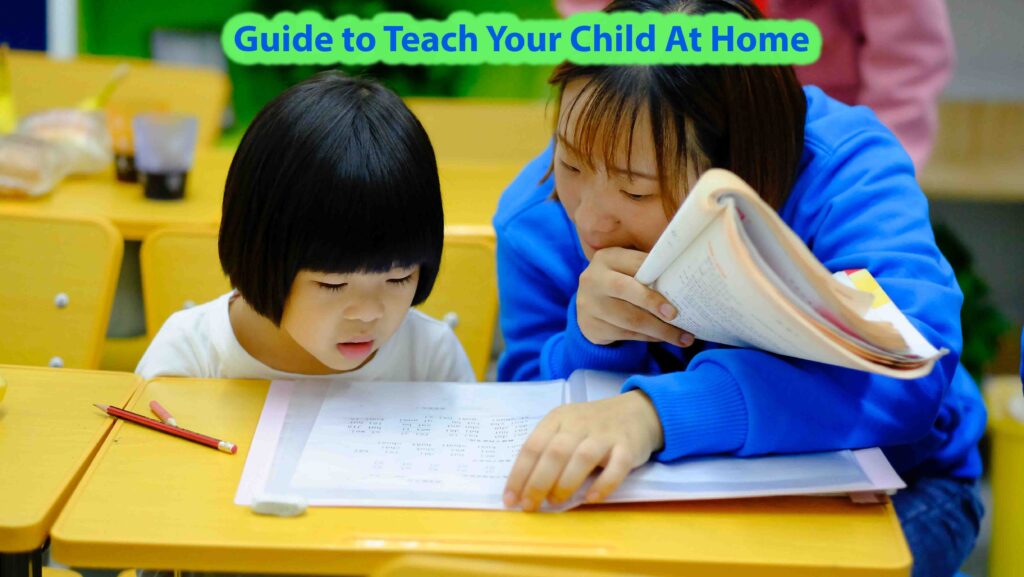


Pingback: Is Macbook Good for College Students? - Why Do Most Students Use?